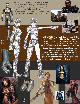DAVE
School Projects |
This is an area where I'll be posting updates from my DAVE school education. We're using Lightwave v8 from Newtek for now, and eventually, I'll explore Maya as an alternate software package. Each image below is taken from a 3-dimensional scene, so while the camera may only be showing one side of an object, rest assured that the camera could have taken the shot from anywhere around, above, or below that object.
At any time, if you have useful ideas or suggestions, you can email me and let me know.
Images are thumbnailed here, just click on one to view a larger version. Most of the larger versions will be 720x486.
Grad Work - 11/15/2005 While we were waiting for the final changes for our movie to come back from the producers, I got to work on the movie poster while another fellow began work on the trailer. The results of the poster work can be seen at left. More to come... |
||
Block 4- "Project X" - 9/26/05 The final project is finished - Project X is an animated short based on Marvel Comics X-Men, and Art Asylum's Minimate toys. For the 4th block, students are placed in a "real world" work environment, where they are expected to meet deadlines and deal with some of the intricacies and difficulties that they will find once they obtain jobs. For this particular project, we began with a storyboard and animatic sequence that made our short 6 minutes in length. After script changes from Marvel, we ended up around the 13 minute mark. Then, after producer edits and cuts, we wound up with a nine minute movie (including credits). Some of the issues we had to deal with were belated voice audio, script changes from multiple producers, and the ever-present struggle to make deadlines - after all, we had only 10 weeks to complete this project. Professional voice audio, sound effects, and a soundtrack were also required. In the end, we made deadline for the project, but the movie will receive "finishing touches" and will go through "final approval" from Marvel and Art Asylum before it can truly be called "finished". Further sound editing will also occur. Due to the nature of this project, and the companies involved, I am not at liberty to present the full movie at this time. Once final approvals are finished, and the final sound is in, I'll be posting the complete movie (or a link to where it can be downloaded). But for now, I do have permission to post some screenshots and a couple animated sequences that I was personally invovled in. So enjoy the pictures on the left, and the animated sequence. I look forward to sharing the finished product shortly. |
||
"Demo Reel" - 12/05 I used compression agents (which got file size down to around 15mb), but at the cost of some video quality. I had considered putting the DvD file up here, but that would require you viewers to download yet another type of media player, and I didn't want to ask that of you. Since the file sizes are a little larger, be aware it may take a moment or three for the playback to start on your local machines. The two links to the left will allow you to view the demo reel as presented on the final DvD - I added the credits component of the DvD to the end of this web version. On the actual DvD, they are in a separate section and accessible from the play menu. Be warned that they have sound, so be wary if viewing at work. Also added a resumé in multiple formats. |
||
Resumé:
|
||
Block 3 - Week 11 - "LipSynch" - 6/24/05 Lip-synching is more tricky than it might at first appear. We basically create a series of mouth movements, and then try to match them to a sound track. We match the vowels first, then add a couple consonants for flavor. The trick is to not "overanimate" by trying to hit every single syllable. So for this project, we returned to our Heroine model and chopped off her head. Using the head, we matched lip-synch animation, and then added secondary animation to make the face more expressive. This activity isn't my favorite, as by the end, the animator has listened to the same ten seconds of dialogue hundreds (thousands?) of times. I did enjoy adding the secondary animation however - I added a throat bulge for when she clears her throat, and moved the hair to reflect the head movements. I had her eyes track relative to what the character might be thinking (left for memory access, and right for creative thought... or vice versa... I forget... I need to stick an "L" on my sneaker again), and even added pupil dilation to the eyeblinks. At left are the final animations - just choose the format you prefer. |
||
Block 3 - Week 10 - "IK-Joe" - 6/17/05 IK-Joe is a simple model with a fairly nice "rig". The school provides it so that we can learn how to animate without dealing with potentially poor models or rigs. It's my understanding that IK-Joe is used in one fom or another at many animation schools, and using it instead of one of our own setups mkeans that all students get to start "on the same page" for the actual animation segment. We spent the two weeks learning how to create Pose-to-Pose and Straight-Ahead animation. In simple terms, in Pose-to-Pose, you set up a number of poses to describe a course of action, then go back and tweak timing, and finally refine weight and balance issues. In Straight-Ahead, you decide what points A and B are, and then animate your way from A to B sans poses. Our project description was to have our IK-Joe overcome any one of 7 obstacles. Some were punching bags, balance beams, vertical walls, and monkey bars. I chose the rope-climb on a whim. At left are the final animations - just choose the format you prefer. |
||
Block 3 - Week 8 - "MGS-Heroine" - 6/08/05 The "Walk Cycle" is a basic part of the animation process. Our goal was to get our character to (more or less) realistically walk and cover distance. That means no "moon-walking", in short. Then, we take that forward-moving cycle and force it to happen in place, so that the model still appears to cover ground, even though she's not. We then took a camera and spun it around the character to catch the walk from all sides. I found this process to be far easier than it was to rig the character - and even found it easier than posing the character. But others in class found it more difficult (I think), so I guess it just goes to show that everyone has different strengths and difficulties in the world of animation. At left is the walk cycle, complete with a little musical blurb and what-not to refine the project. |
||
Block 3- Week 7 - "MGS-Heroine" - 5/30/05 MGS-Heroine is our first "semi-real" character. It's based on a character from the video game Metal Gear Solid. Read the sections below this one to understand the character concept ideas. At the begining of the past two weeks, we started by building a virtual "skeleton" for our Heroine. It then became our job to animate the skeleton, which in turn influences the rest of the model. I guess it's easiest to say that "It's easier to animate 92 bones than to animate 10,000 polygons". After making the skeleton, we then have to "rig" the model - which is a lot of setup work so that when the actual animation process begins, it's a lot easier to execute. After a difficult two weeks, I learned some of the intricacies of IK vs FK (Inverse Kinematics and Forward Kinematics) - two methods of controlling the skeleton for animation purposes. And after posing the model, and then reposing the model, and then trying to figure out why her butt ended up by her ears (and fixing that), I've come to appreciate the great and ongoing struggle that is "rigging". At the left, I have posted the final "pose sheet" - a compilation of 12 poses that were required by the project. I believe the poses were intended to not only draw attention to finer points of the model, but to show faults in the model (if there were any) since a poorly created model wouldn't be able to deform properly for all the various extreme poses. I still have some issues to work out, but in general, I'm pleased with the flexibility of my model. After teh pose sheet are four still-shots from the project, and then an animation sequence in both Windows Media format and Quicktime mpeg4 which show the model in a couple of the poses, but with a moving turntable. |
||
Block 3- Week 5 - "MGS-Heroine" - 5/9/05 MGS-Heroine is our first "semi-real" character. It's based on a character from the video game Metal Gear Solid. Read the section below this one to understand the character concept ideas. This week, we finished modeling and texturing, and were to hand in our project based on a simple turntable animation. We weren't to "animate" the character (except for the spinning turntable), but were encouraged to use some camera shots to accentuate particularly nice aspects of the models. Texturing the model took me the better part of a few days, but I thought the results were fairly decent - the leather looks leathery, the metal looks like metal (albeit too shiny for some viewers), and the skin looks like actual skin. I took a good closeup shot of the face so that you could see some of the painting/texturing that was done even though it's not as evident in the shots of my animation. At the left, I have five still-shots from the project, and then the animation sequence in both Windows Media format and Quicktime mpeg4. |
||
Block 3- Week 3- "MGS-Heroine" - 4/29/05 MGS-Heroine is our first "semi-real" character. It's based on a character from the video game Metal Gear Solid, but aside from the initial character concept, we are to design and customize our heroine as we see fit. Some folks are making super-hero-type characters, some are making secret-agent-spies, and others are even working on castaways and Egyptian goddesses. For me, I'm opting to design based on a character from a 1989 sci-fi film titled, The Blood of Heroes (starring Rutger Hauer). The character concept sheet I designed is the first link at the left. We've been working on this character for two weeks so far. Week one, we built the head - week two, we've basically completed the body. By the end of next week, we're supposed to have hair and costuming elements done, as well as some texturing and painting. The following week, we begin to learn rigging which is essentially giving the character a skeleton so we can animate her. I included a couple of profile shots of my heroine on the left. Because my design has the character wearing boots, gloves, and gauntlets, as well as some pieces of body armor, I don't have to overwork the detailing of the body parts that will be covered by costuming. I'm finding that some elements of modeling this character are fun and easy, while others are difficult and tedious. For example, it took only about 10 minutes to model the legs, and another 20 minutes to add the muscle definition. But I've spent well over 12 hours just working on the eyesocket area, and I'm still not satisfied with the model's face. I think I have to narrow it a bit to show more femininity. |
||
Block 3- Week 1 - "Ninja Chick" - 4/06/05 It's the start of a new block (or "term") and we're begining character modeling, rigging, and animation. This form of modeling is more "organic" and very different from the the modeling we've done up until now, which is known as "hardware modeling". The characters we're working on now are softer, have curves, and will eventually be fully animated. So for our introduction, we are learning to create "ninja chick". She's a stylized character based on anime, and while we can customize to some extent, we're all basically building a similar model. What's been interesting in creating this character is the attention to detail. We had to model eyelids, fingers, and even a posterior. I challenge folks to go home to their spouses and tell them, "Gee hon... today I massaged virtual butt!" Part of organic modeling requires the creation and "massaging" (or tweaking/adjusting/etc) of the points - like modeling with clay. One thing I found particularly disturbing, is the size of some of the model's anatomy. In the middle shot (on the left), I display my model compared to an outline of the template we were supposed to use. I just couldn't, in good conscience, model a "J-Lo" butt and breasts that size... despite being a comic character, there are some laws of physics that just shouldn't be pushed so far. So off to the left are screenshots from the ninja chick model in it's begining stages. It's my understanding that we aren't going to actually animate this character, but will be doing one similar to it. As they say... "Practice practice practice..." |
||
Block 2 - Week 12 - "Preliminary Demo Reel" - 3/31/05 This project was a cap to the second term and consisted of creating a preliminary demo reel, based on projects we'd already done and to get our feet wet with the production of a demo reel. This is by no means the completed project that I'll be pushing out as my resume, but it's a good start and helps me to figure out what's needed in future ones. This is the first time the school has had a non-graduating class produce a demo reel, and they liked the results so well that they are now implementing it as a "final exam" for every term. The requirements were to use the coffee cart, building, robot, and apache projects to shoot a series of brief "shots". Those shots were then presented in the reel and we had the option to add a sound track. The reel was produced on DvD, and the final product was a packaged DvD - complete with DvD label, and DvD packaging. So print media was involved, as well as the reel - and the overall presentation was graded. I have not yet received the completed project back, so the only photos I have of the DvD box are the pre-printed images I used. Those are on the left. The interesting thing was that the uncompressed file was 3.5gb in size, for a 2 minute presentation. That huge file compressed down to about 60mb on the DvD. But to get the file down to a web-manageable size, I used compression agents (which got file size down to around 16mb), but at the cost of some video quality. I had considered putting the DvD file up here, but that would require you viewers to download yet another media player, and I didn't want to do that. What I DID find out while working through this problem, was that Microsoft produces a free encoder that compresses large .avi files down into manageable .wma files. So finally, I'm able to present files that are playable in Quicktime AND Windows Media Player. That little solution was almost as exciting to me as producing the demo! Anway, the two links to the left will allow you to view the demo reel as presented on the final DvD. Be warned that they have sound, so be wary if viewing at work. [edit - demo reel links updated to new version] |
||
Block 2 - Week 10 - "The Return of the Apache" - 3/25/05 So we finally revisit the apache. Using the model we made earlier, we were to composite it into 3 "shots" - I'm not certain of the exact definition of a "shot", but it seems to have something to do with the camera angle when the footage is "shot". After the composite, we were to bring the three shots into Adobe Premiere, and then add some sound effects. I took the project a little further - added a closeup shot of the 50 caliber machine gun, added a soundtrack, and added some text to make the whole appear to be a movie trailer. There's a couple things to take note of when viewing the footage. In shot 1, there's a shadow on the buildings frmo the helicopter. The shadow only lasted 10 frames, so in less than half a second, it's gone. Chances are you'll miss it if you're not looking for it. In shot 3, when the copter launches it's missle, there's shadows on the right hand side of the frame on both the building and the phone pole. In case people wonder, the apache, the missles, the gun, and the shadows from them are all cgi. The only "real" things are the actual buildings and streets. The copter is lit with artificial light to appear as if it were in the original footage, and the shadows cast on the buildings were given color to appear as if they were real. Another facotr I took into account was the proximity of the copter to the "objects" around it. Some fellow students did some nice closeups on the copter, showing off great detail. WHile my copter has the detail, I didn't feel it looked "real" unless it were flying above the buildings - and that distance required me to add some "blur" for depth. The videos to the left are Quicktime mpg4 format. The first is only a megabyte - fairly small, and while te video footage is "small", it should work for most people. The second link is to a larger file (74mb), but the video is not compromised. It's 740x486 in size. The first link will get the idea across, however, and should be viewed by those who are short on time or bandwidth. |
||
|
|
||
Block 2 - Week 7- ""Robots"- 2/25/05 Our new project - and I say "new" for multiple reasons - one being that our class is testing this new project, and it's never been done by another class prior to ours. It's based off the upcoming movie "Robots", by Blue Sky Studios. We basically are designing our first "character", learning the basics of character building from conception to finished model, and then we'll be learning to animate it. This will be an ongoing update, as we do more and more with the project. The first couple days were an exercise in conceptualizing the character. By day three, our instructor decided that my concept did not fit into the "Robots world", and I had to scrap most of the idea and begin anew. Of course, it might have helped had I known that Robots was the "World" from day one, but that little detail was glossed over initially (Hey, this IS a prototype project, right? Even the instructors are allowed mistakes!) But after I had a better idea of what I was supposed to be designing, I revamped the concept and came up with some sketches - to view the sketches, click here or on the first picture on the left. By week 2, we had the basic model done, and most of the texturing/painting. I snapped a couple shots of it for this site. And next week, we learn to animate it. The second picture on the left is of the robot simply walking. I also animated him to bend over, so that I could be sure his body was capable of performing that movement. Week 3 of the project had us preparing "radiosity renders" - these utilize fancy lighting that bounces off surfaces to create more realistic 3D effects. The last 4 shots utilized this, and the very last one is a group picture I composed of some of the other robots that were created by classmates. I also included a link below the second-to-last picture which is "large size", meaning it's about 1.4mb in size and 3000x2000 pixels. That image allows you to see fine detail on the robot that might otherwise turn fuzzy on a smaller image. Just be prepared for the short wait while it downloads. The reason for the insane resolution is that the top couple robots in teh class are destined to be printed out and hung on the school's walls - poster size. Those images are over 13mb in size, but I "dumbed it down" for placement on the web. In the near future, we are supposed to be animating the bots, and giving them "speech" capability. |
||
Block 2 - Week 4 - ""GreenScreen Theater" - 2/04/05 More Visual Effects - this time, the project was to take some movie footage, and some green-screen footage, and mesh them together. Each student chose a movie clip, the instructor transfered them into an editable file, and then we went to the green-screen room, where we were filmed. In retrospect, the green-screen footage could have been better, because some issues arose when compositing (mashing the two clips together) due to pixelation and resolution of the green-screen footage as compared to the digital quality of the movie footage. Also, I now realize why "lighting experts" are used (and paid) in a real production environment to replicate the lighting used from regular filming to green-screen filming. That lighting is key when trying to make the two appear seamless in the final production. As it stood, we used Adobe After Effects to mesh the footage, and attempted to compensate for the difference in lighting. "Masking" was performed when the green-screen actor had to appear to "move behind" an object or person in the foreground of the original footage. In my project, I chose the remade version of Dawn of the Dead. For parents or individuals who might be concerned about the nature of this clip, I would rate it PG-13 due to language and content. That rating is my personal view, however, and is not necessarilly the rating that the MPA might place upon it. The examples to the left are a still image of a single frame for a "quick glimpse". The other two are both Quicktime animations in .mp4 format. The top one is smaller in size, but lower in quality, for those with dial-up connection. The bottom one is larger in size, but higher in definition, and should actually "stream" to those with higher-speed connections. Those with dial-up can feel free to download the loarger version, but should be aware of it's size. I did not choose to include an .avi version this time, due to size (89mb). The two Quicktime version both have sound, so those in the workplace should keep that in mind before playing.
|
||
Block 2 - Week 3 - "Cylon Raider Crash " - 1/21/05 Ok - so now we're working on some Visual Effects. In this scene, we're given a flying Cylon Raider (from Battlestar Galactica) that's had a bit of engine trouble. It makes a crash landing in the space station landing bay. When we're given the animation, there are no lights and no crashes. It's our job to create the sparks, flares, flashes, ambient lights, and add the crash damage to the craft itself. I've included a picture of a single frame of the animation at the left. Project done - At left, I've included the following:
I've been trying to figure out a simpler way to compress my video, and one of my instructors informed me that there's a great software package out there that will compress the snot out of video so that it can be placed on the web. However, not having the $500 beans to shell out for it (at the moment), I turned to a less-expensive option, Quicktime. With Quicktime, I have a little trouble compressing video that Windows Media Player will like (.avi), but the Quicktime format (.mov and mp4) are fairly nice. I'll probably be adding more Quicktime animations on this site due to the quality and compression. There's a link at the end of this section to download the free Quicktime Player, should you need it. I added an .avi version for Media Player people, but I'm not sure I'll be able to continue depending on how soon I can get a hold of the compression software for this.
|
||
Block 2 - Week 1 - "The Return of the Apache" - 1/7/05 Well, it's a new year, and time for new concepts. We broke away from the modeling and the texturing, and started on a new concept called, "Compositing". As far as I can tell so far, compositing is taking 2D and 3D elements and meshing them together to allow both environments to co-exist. Many of you have seen compositing in the various Matrix movies, and the Lord of the Rings series - or did you really beieve there were 100 Mr. Smiths and giant elephant-like Mumakil running about? In compositing, we've returned to Lightwave, but are using different aspects of the software. We also use more Adobe Photoshop, AfterEffects, and a new piece of fancy-schmancy software called Boujou, which takes 2D viseo and tracks points in it, in order to create a virtual 3D environment based on that video. We had about 4 seconds of some flight footage over a helipad in Los Angeles, and then used Boujou to plot opints around the building so that when we inserted our Apache helicopter, it was much, MUCH easier to get it to appear on the helipad, and scaled appropriately. Creating the shadow of the copter was another trick. Using Lightwave, we created a plane for the rooftop and imported the footage from Boujou. That way, the 3D helicopter could cast a shadow on something. Eventually, the whole mess was sent to Adobe AfterEffects, where we took the individal frames and sequenced them together to create the video. The video portion is still being worked on, but I figured a couple of still-shots would be a nice teaser. I took the project a little further, adding a vertical plane to the front of the building so that the copter's shadow would fall off down the side, rather than disappear into space. Below is an animated .gif of the animation. There's also an .avi file to the left, but it's size may make it difficult to download without high-speed access - and it contains the same animation as in the .gif. But if you like blowing up the animation to see more, then it's there. All in all, it's shaping up to be an exciting block, and an exciting year.
|
||
Block 1 - Week 9-12 - "Apache-AH-64A" - 12/21/04 We've built the Apache 64-A helicopter, from the ground up, so to speak. Using some blueprints, photos, and a lot of "technical guesstimating", we're recreating the helicopter almost to specifications. It's about 49.5' long and the rotor-span is 48 feet. The chaingun is a 30mm weapon, and the missles depicted here are known as "Hellfire" air-to-ground missles. We also had specs for "Hydra" Air-to-air missles, and some rather large fuel pods, but the Hellfires proved to be the most interesting to model to me Whereas the building was a series of right angles and in some cases, beveled edges, with very spotty "organic modeling" (as in the front awning), the Apache project is almost ALL organic, despite it being made of metal. That means there are very few sharp angles. Despite all that, our instructor claims, "It starts as a box..." and, "It's just a series of modified boxes." I didn't believe it at first, but sure enough - we started almost every component of the copter by creating a box... and then "tweaking the snot out of it". Next term, we'll be animating the copter to "fly" and fire missles, as well as "compositing" it so that it appears to fly through a real-life scene. The first picture on the left is an actual photo. The second is where the model is after two weeks of building. And the other pictures depict the following: The basic copter, The sensor array, the Hellfire missles, the 30mm chaingun, the rear landing gear, and the rear rotor assembly. The last two shots use a method called, "Dithering", to capture the blurred motion of the moving blades in a single shot.
This was a great project to finish out our first term at the school - and only shows great promise of the terms to come! |
||
Block 1 - Week 6-8 - "The Building Project" - 11/24/04 Arrighty then... the past few weeks have been part of one larger project (thus the lack of updates). The "building project" was to take a building "front" from reality and replicate it in the virtual world. The first couple days were spent taking photos of the building, and then measurements. And when I say measurements, I mean EVERYTHING. We had to measure the size of the building fronts, the windows, the beveled edges of each piece, the screw heads, the letter boxes, the number plates, hinges, light bulbs, doors, railings, etc., etc... I had taken about 45 pictures for reference, and a couple dozen pages of sketches and notes with measurements and signs and arrows on the backs of each one... The building "fronts" were from the faux New York cityscape in Universal Studios, Orlando. I chose Finnegan's Irish Pub, figuring that if I was going to be intimate with a building, I better WANT to look at it for weeks on end. The food's pretty good there too... The building is roughly 50 feet tall and 32 feet wide... the height is in question since I couldn't take any actual measurements above the 12-foot-mark, so anything up there is all done by guess-work. So week one was the begining of the modeling process - creating chunks of parts to be assembled later, all to specs. Week two was more of the same, only at this point, I realized I needed to be less concerned with creating detailed tiny bits and more concerned with getting the whole of the project done! As it stood, by the end of week 3, I still had several days of modeling I could do to the structure, but we simply ran out of time. Week 4, which is only a couple of days due to the Thanksgiving Day holiday, we configured lighting and camera options. For camera options, we used the depth of field feature again - the one that makes objects in the distance "blur" while objects in the forground stay relatively clear. The process can be altered of course, to do the opposite, but I tend to stick with the more common practice. And for lighting, we used volumetrics and a feature called "radiosity". For radiosity, picture a bubble around the object, in this case - the building, and there's an image on the inside of the bubble facing towards the building. That image gives off light, which is used to light the scene. It works differently than having multiple points of light, as the whole bubble is luminant. The first picture on the left is the actual building, not my model. The two below that feature the radiosity lighting. Below that, I gravitate toward using volumetric lighting to give the vision of light "rays" from both the sun and moon, depending on the time of day I chose to shoot. I prefer night lighting over day, but part of the project was to render a couple of daytime shots, so they're in there too. I'm particularly pleased with the neon and lighting in the last two. A lot was learned on this project... some reflectivity traits, and opacity settings... some tricks with the lathe tool, and for me, a LOT of stuff in Photoshop. Made me wish I'd had a Photoshop course before all of this. |
||
Block 1 - Week 5 - "The Loading Dock" - 10/29/04 Texturing was the name of the game this week. We were given a "set piece" of a loading dock (shown on the left in the first picture) and not allowed to change the physical model at all. Instead, we were to use a series of procedural, UV, and image maps in order to give the impression of different textures, or materials. In this way, the wood can look like wood, the glass looks like glass, the cement looks like cement, etc., etc... The classes concentrated on learning some fundamentals of Photoshop, and then applying them to the model. So some pieces are strictly textured in Lightwave, while others (like the various signs) were created in Photoshop and then sent to Lightwave. In the last one, I started to learn "Depth of Field", which is what happens with older cameras. Newer digital cameras can compensate for lighting and can thereby focus in both the foreground and background. But in older cameras, lighting causes features either in the foreground or background (or in between) to appear out of focus while the opposite area is in focus. |
||
Block 1 - Week 4 - "Coffee Cart, part 2 - Return of the Living Coffee Cart" - 10/22/04 This week was largely spent continuing to learn the interface, modeling, and then capturing "shots". Week 3 really ran into week 4, so some of the shots in week 3 are "after-the-fact", in that I don't think we actually started taking shots until the beginning of week 4. But by the end of this week, we had managed to capture some better shots, and after a critique and some refining, those shots came out nicer. I added a few here. The first one shows a nice closeup of my hinge, where it's not only functional, but I added the screw heads - and stripped the centers for more realisim. The second shows those silly little "nubbies" that cover the screw heads ont he outside of these sorts of cabinets. In the third one, I tried out "volumetric lighting" and I call the piece, "Night of the Undead Coffee Cart". |
||
Block 1 - Week 3 - "Coffee Cart" - 10/15/04 For this project, we used "exact measurements" to create every part of a cheap-o coffee cart (or microwave cart, depending on your needs). We measured every screw, hinge, wood panel, wheel, and what-have-you to match the real thing exactly. Granted, for you machinists out there, we didn't use calipers, but a tape measure seemed to do well enough for our purposes. We also explored pivot points and parenting, so that objects would move together and rotate appropriately should we decide to animate it. Granted, the cart is more detailed than most would ever need to be, but if we were making "A Bug's Life III" or something, we could use this "hero cart" to film it. The instructor likes "close up" shots, so there's a few here. Closeups of the hinge, castor, drawers, etc. One particularly neat aspect is the mesh screen which was done with a procedural texture. |
||
Block 1 - Week 2 - "Apples & Oranges" - 10/08/04 Ok, so there aren't any oranges. The week started with taking an apple and putting "texture" on it. They had to be colored, they had to look like some sort of "skin", and we even practiced putting a mirror finish on one. The simple 3-apples was done in a variety of ways (I only show one here), and then I got a little creative and stuck them in a larger apple which I "cored out" and put the Newtek label on, making a sort of "Apple Jar. The second half of the week was more work in texturing. We learned how to use some of Lightwave's tools, like lathe and bevel, and we created a conduit bracket, screwhead, and eventually, created a scene with conduit pipe and a "wall" or surface. We lit the scene and took some shots. I only show a few here. |
||
Block 1 - Week 1 - "Soda & Cereal - Breakfast of Champions" - 10/01/04 Projects included creating a Newtek logo and turning it into a 3d object. We also created a soda can and learned how to "slap a label" on it. Then, we created a simple scene with a cereal box and the soda can. I also animated the Newtek logo in a simple manner which you can view by clicking HERE, but be aware that the file an .avi and is about 1.5mb (uncompressed). I'm still learning how to save animations in smaller formats ;) |
||
| |
||
Top of page
Page created
by WebAdmin
Copyright © 2004
Last Updated:
January 5, 2006